MagicBand+ arrived today at the Disneyland Resort for the park's Magic Key annual passholders, Disney Vacation Club members, and resort cast members. The wearable devices officially debut on October 26 for everyone else, but Disneyland invited me and a small group of other reporters to try MagicBand+ at the resort on Monday night.
The wristbands are available in a wide variety of graphic designs - including five that are exclusive to the Disneyland Resort - and sell for $35 to $45, plus tax.


Once linked to their Disneyland account via Disneyland's official mobile app, visitors may use their MagicBand+ wristbands as their park admission media, their entry pass to Lightning Lanes, and their ID for Disney PhotoPass photographers.

MagicBand+ devices purchased for use at the Walt Disney World Resort will work at Disneyland, but you must associate the band with your Disney account on the Disneyland app. (When I added my new MagicBand+ to my account on the Disneyland app, the band did not show up automatically on the Walt Disney World My Disney Experience app, even though they both use the same Disney account.) Do note that at Disneyland, unlike at Walt Disney World, MagicBand+ is not yet accepted for in-park purchases, nor does it yet serve as a room key for on-site resort hotels.
But on both coasts, MagicBand+ features light displays and haptic feedback that responds to nighttime spectaculars and other attractions throughout the parks. We were invited to watch the late performance of World of Color at Disney California Adventure, where we and 100 Disneyland Resort cast members discovered how MagicBand+ will react to the show.

The devices light up at several moments throughout the production and even vibrate at times, most notably during the Pirates of the Caribbean sequence. (You can feel the explosions!) If you or someone you care for does not want to feel the haptic responses from a MagicBand+ wristband, you can configure the devices via the Disneyland app to opt out of haptics. (That's going to be an important preemptive step for caregivers of people on the spectrum using MagicBand+.)
We've seen this type of interactivity at Disney before with the old "Glow With the Show" ears and other related devices that lit up for various nighttime productions. MagicBand+ solves the "Prisoner's Dilemma" problem inherent with the Glow With the Show ears, since you can see and feel the responses on your own wristband, unlike the ears perched atop your head. And it really doesn't matter whether others have the wristbands or not, since you can't see theirs easily anyway.
But that keeps MagicBand+ from providing the visual wonder that Glow With the Show promised - a massive crowd of synchronized lights - but almost never delivered, unless Disney papered the house with thousands of free ears. Maybe if Disneyland fans start waving their arms in the air at the shows' MagicBand+ light-up moments, we could get there. Anyone up for that challenge?

MagicBand+ also responds to Fantasmic! at Disneyland and will respond to the new Disney 100th anniversary spectaculars, Wondrous Journeys and World of Color - One. Disneyland visitors also may use MagicBand+ to play the Batuu Bounty Hunters game in Star Wars: Galaxy's Edge, which we sampled on Monday night and I will detail in an additional post. [Update: That post is now up - How to Play Disney's New 'Batuu Bounty Hunters' Game]
Unlike the original MagicBands (which will not work at the Disneyland Resort), MagicBand+ can be recharged, and will need to be if you plan on using them for more than one day. Just clip the band into the provided USB-plug charger and juice it up.
To pair your MagicBand+ with your Disney account, first make sure that your MagicBand is charged and turned on (click the button on the back of the watch, near the lower right). Then open the Disneyland app and click the menu in the lower right corner of the app. Select the "MagicBand+" option, then click the "Open Scanner" link and tap your MagicBand+ to on the upper back of your phone so that your phone will recognize it.
From there, follow the next prompt to pair your MagicBand+ with your mobile device's Bluetooth. (So this is your reminder that you must have Bluetooth enabled on your phone for all this to work.) This requires holding that power button down for three seconds, until the pairing is complete and the MagicBand+ light turns blue. If you follow the steps, the app will prompt you when to do this.
I found this process quite finicky and each step took me multiple attempts to complete. But I got it all done within a few minutes. Just bring your patience.
Once complete, your MagicBand+ will be listed under the "MagicBand+" section on the Disneyland app. When you click your band's model name in that section, you will be able to assign an admission ticket to the MagicBand+, change its light-up theme to one of several color options, and manage its settings. You also can unlink the band, if you would like.
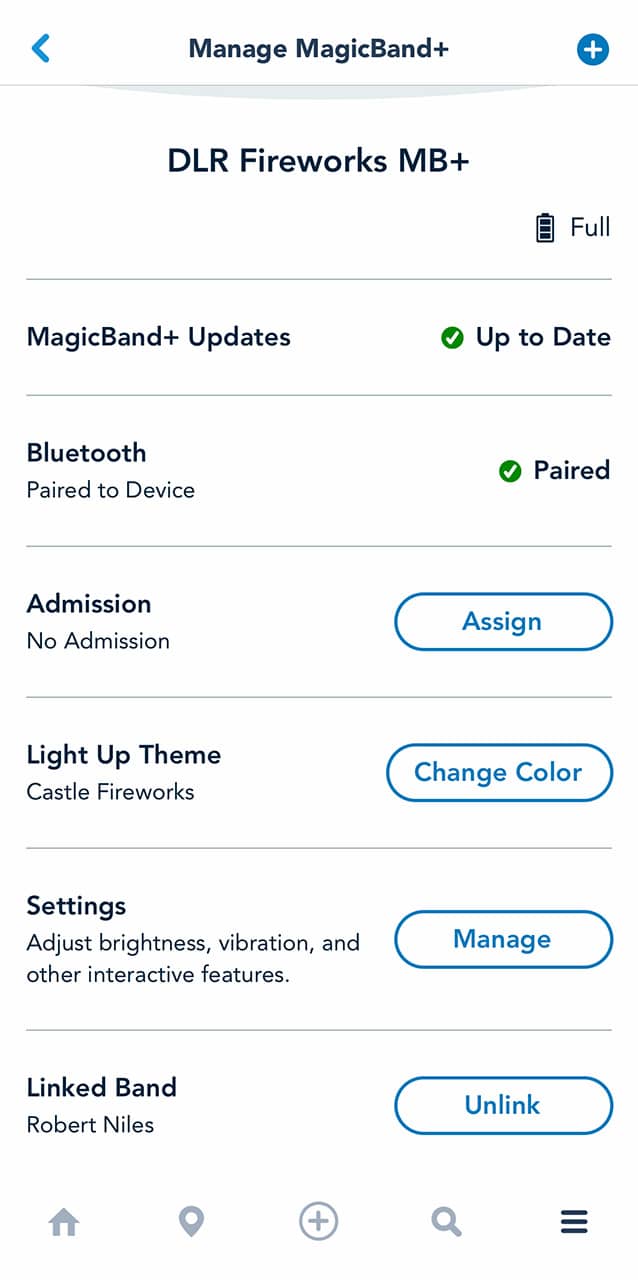
Settings options include turning off vibrations (mentioned above), reducing its brightness, increasing the band's sensitivity to gesture recognition, and opting out of connected park experiences. The management page also will show you the current charge level of your MagicBand+ and whether its software is up to date.
If you are preparing a MagicBand+ for a child, or someone with really small wrists, you can tear away about half of the length of the wrist strap on the bottom side of the center icon to shorten the strap. This can't be undone, so don't do this unless you are certain you need it.

And please keep the charger in a safe place, because if you lose it, your fancy new MagicBand+ is done once its juice runs dry.
* * *
Like Theme Park Insider? Please support it! Get the weekly email, or buy attraction tickets, or just Venmo Robert.
I'm sure those will be available at some point, but I hate buying replacement peripherals when I can avoid it by taking care of the ones I already have. And who wants to spend extra money when you can avoid it?
(Which, yes, I realize is an argument against buying a MB+, since your ticket card or logged in Disneyland app can do most of its work for no extra charge anyway.)
Ugh 20 paragraphs on this topic again! What a turn off and too much complication to visit their parks.
I'll again reiterate that I simply don't understand the purpose of these devices. I could see it as a $10-$15 upgrade option for resort guests who were already getting a free standard Magic Band as part of their resort reservation, but now that they've eliminated that program and shifted many of Magic Band's most critical functions to your smartphone, there's little reason to invest in this unless you're the kind of person that MUST buy everything that Disney sells.
Nonetheless, I was pretty shocked at how many of these I saw during a single day walking around EPCOT, and the number of empty pegs/shelves in the park's stores that would normally stock the devices. I could see this as a fun toy for kids who don't have a smartphone, but it was mostly adults (or whole families) I saw donning the bands.
I do find it annoying that charging utilizes a proprietary charger and not a simple USB-C (or Lightning) plug. I've also read about the complexity pairing Magic Band+ with a smartphone - apparently the devices also occasionally have to be manually re-paired if your phone gets out of range of the Magic Band+ or if the band runs completely out of battery (i.e. in between park visits).
Frankly, given the number of these bands I saw people wearing, I wouldn't be shocked if Disney was considering working on their own line of smart watches that function as a standard watch while also working as a Magic Band. Disney has such a loyal following that they could probably sell a Disney-branded basic Apple Watch Series 8 for $600 or more.
everything russell said is a good enough reason to not buy one, but I just ... hate how they look. they're incredibly dorky.
@Jacob-- Totally. I'm kind of shocked that a company with as much experience as Disney has in creating consumer merch has put together a collection of objects that look so drab. It's like all the worst colors from my childhood wrapped into one collection. I associate mauve, taupe, and peach with cheap shower curtains with the little plastic hanging rings...bleh
That's really what gets me, Jonah. The design language of the product, from the colors and imagery, to the boutique happy meal aesthetic is a major turnoff to an object I already didn't want to buy. I'm not complaining; this is a rare instance where Disney is shoving $50 back into my pocket, but I'm also surprised by what I assume was a huge investment on the design side of things.
This article has been archived and is no longer accepting comments.
Are they not selling spare chargers? That seems like a massive misfire.