Since it is a unique, groundbreaking experience, Disney’s Galactic Starcruiser of course uses tons of new technology to drive, enhance, and deliver the experiences that guests have aboard the Halcyon. This article will examine some of the technology, special effects, and other “tricks” I observed while on the Galactic Starcruiser. Over the course of this article, I may reveal some information, plot points, and surprises that prospective guests may not want to know, so be warned... SPOILER ALERT!
As many might guess, one of the key tools Disney is using on the Galactic Starcruiser is the MagicBand, called a “Databand” on the ship, though some Disney publicity uses MagicBand since it’s a term familiar to most guests. When we arrived at the Galactic Starcruiser, we received white MagicBands with the Chandrilla Star Lines logo on them. These bands are similar to the current version of MagicBand being sold around WDW and through ShopDisney.com. However, there was some speculation that guests aboard the Halcyon would receive the new MagicBand Plus models that were revealed as part of WDW’s 50th Anniversary Celebration. It’s unclear whether guests will eventually receive the newer version of the bands (they’re reportedly still in development), or if the plan is to only give guests the current version with exclusive Galactic Starcruiser designs. Nonetheless, the bands are included for all guests with reservations on the Halcyon. The purpose of giving guests the MagicBands is that they are an important tracking tool throughout the experience. As you would expect, the bands allow you to open the sliding door to your room, but they’re also your key to many other doors around the Halcyon.

Inside your cabin, you need to tap your band to summon D3-O9, your personal in-room droid. This allows the technology behind D3-O9 to track what you’ve said to her and to track where you are in your story to provide accurate feedback that syncs up with the stories and characters you are following. Additionally, D3-O9 remembers your previous interactions, and tapping your MagicBand allows the system to call back to previous interactions to make for a more personal and immersive experience. MagicBands are also used for guests to open other doors around the ship, to access the ship’s control consoles, and for Crew Members to check you in for some scheduled activities and experiences.

The other key piece of technology used to track guests throughout the experience is the Datapad feature of the Play Disney Parks app. For our media voyage, Disney provided stripped down iPhones optimized to run the application, and we were instructed to use these loaner devices in lieu of our personal devices. Based on our experiences, it did seem that the loaner devices were better synchronized with the overarching ecosystem driving interactions on the Galactic Starcruiser than our personal devices. However, it's unclear whether this was to give media the best possible experience on devices with no other background apps running, to ensure all guests were running the same version of the app on identical devices to reduce troubleshooting, or if it’s expected that not all guests will arrive to the Galactic Starcruiser with a cell phone (younger kids in particular). I can say that when we received our reservation conversation, we were able to open the Galactic Starcruiser feature inside the Play Disney App, and certain functions became active before our arrival, including itinerary items and deck maps. However, a couple of days before we checked in, the app started throwing errors, and could not be accessed. The issue was ultimately resolved before our arrival, and Disney providing loaner devices eased our concern that the app would crash on our phones and ruin the experience. The major drawback of using these loaner devices was that we were all walking around with 2 phones (or 4 phones in my case since Zach was wearing a costume with no pockets).
The app itself is very easy and straight forward to use and many of the functions are similar to what guests will see when they use the Datapad around Galaxy’s Edge. Even if you haven’t used the app on Batuu, the controls and interface are pretty intuitive. While on the Galactic Starcruiser, the most important tabs of the app are the “Events” and “Comms”. The Events tab is your itinerary throughout the voyage, and as activities populate or change, you will receive notifications (assuming you have them turned on – loaner devices were set with notifications on).
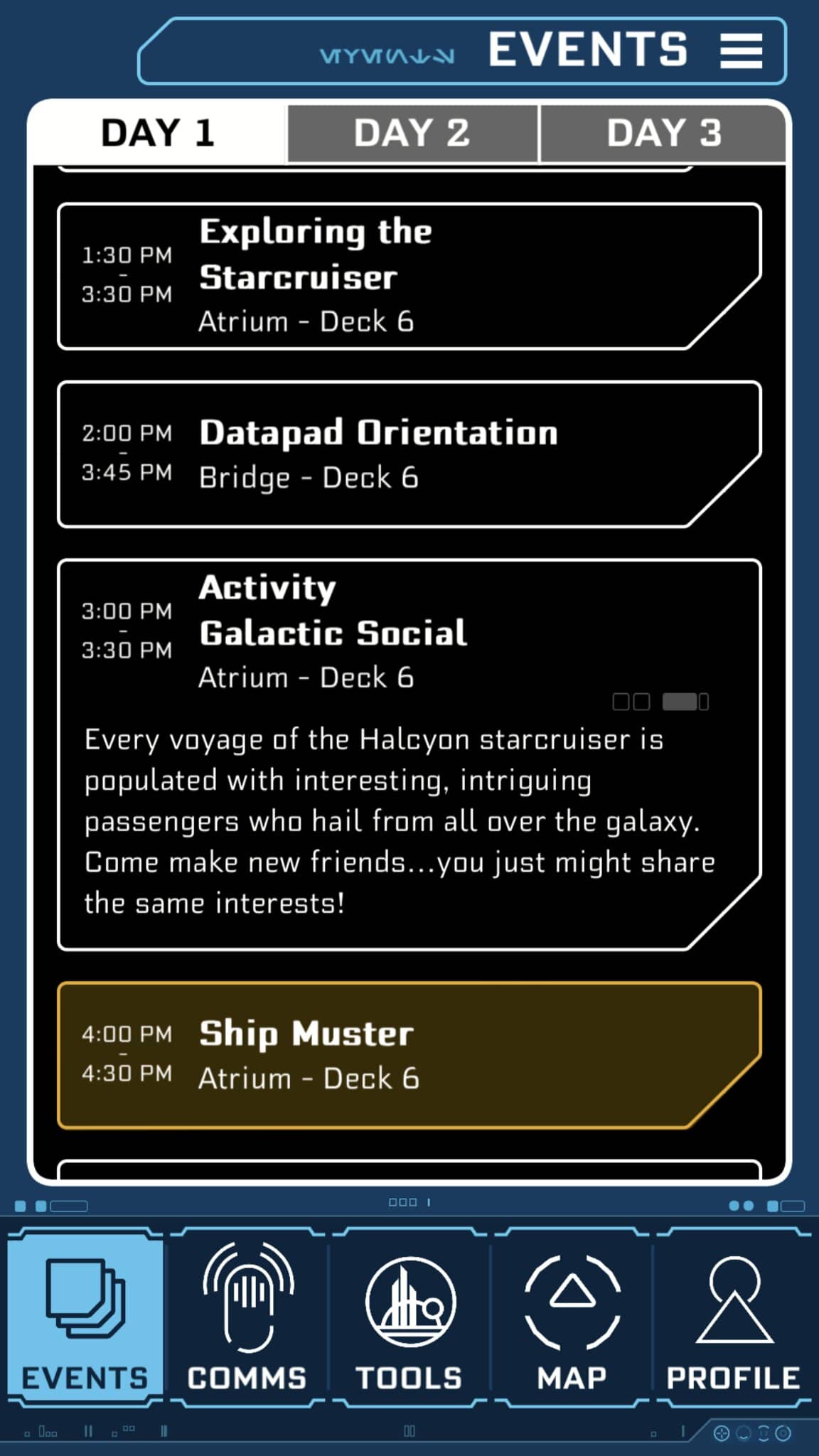
The Comms tab is where you can digitally interact with characters, like an instant messaging system.
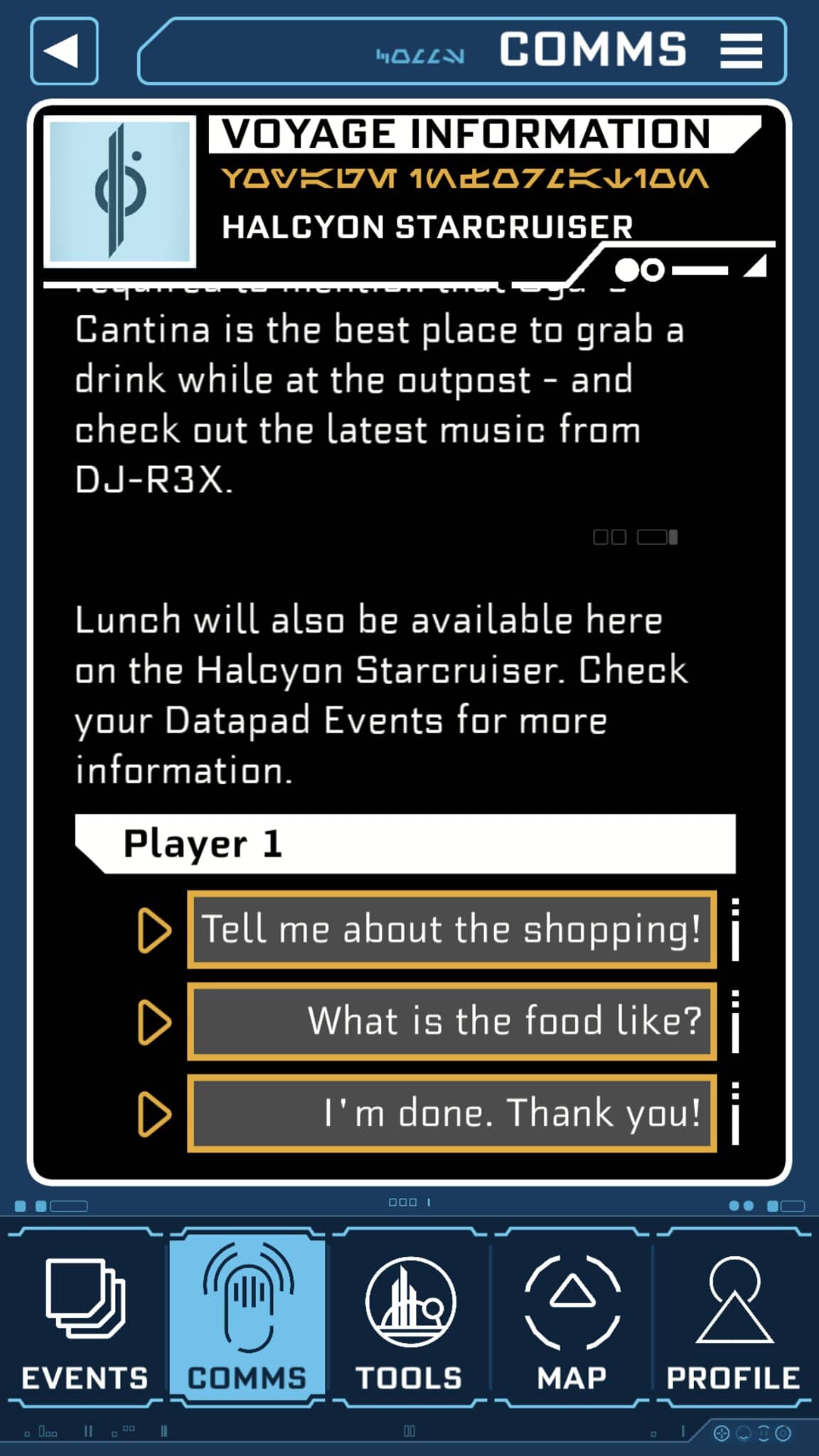
Communicating with characters through the Datapad can be very much like a choose-your-own-adventure novel, where a character will talk to you ending with a question which you can respond by picking one of the available choices showing on the screen. Some decisions made here can impact how the real characters interact with you, while other decisions simply open up different storylines or allow you to pick and choose what you want to do or where you want to go.
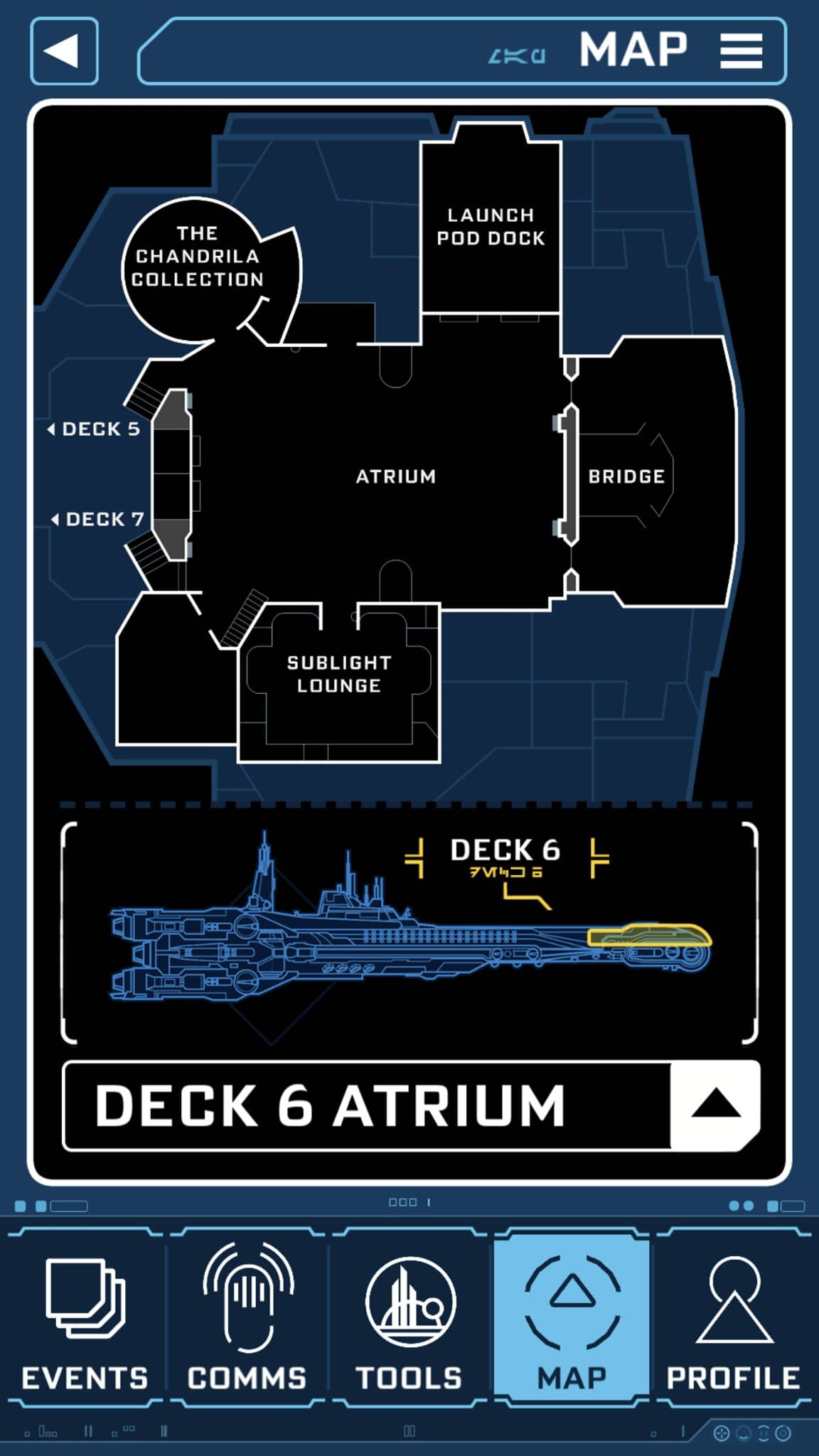
Another critical piece of technology that guests will interact with are access panels scattered around the ship. Similar to D3-O9, you will need to tap your Databand to access the interface, and these panels can be used to unlock different areas of the ship and access the computer systems. Crew Members also use these access panels to check guests into their Bridge sessions and for various activities around the ship. I used the panels a couple of times, but the stories I was following did not involve interfacing with the panels very frequently. When users log into a panel, the display provides the combination for the brig, which rotates every few seconds, so it takes a bit of teamwork to free a fellow passenger or other stowaway who’s been locked in the brig. The panels also integrate with systems on the Datapad to help guests solve puzzles and help various characters around the ship.
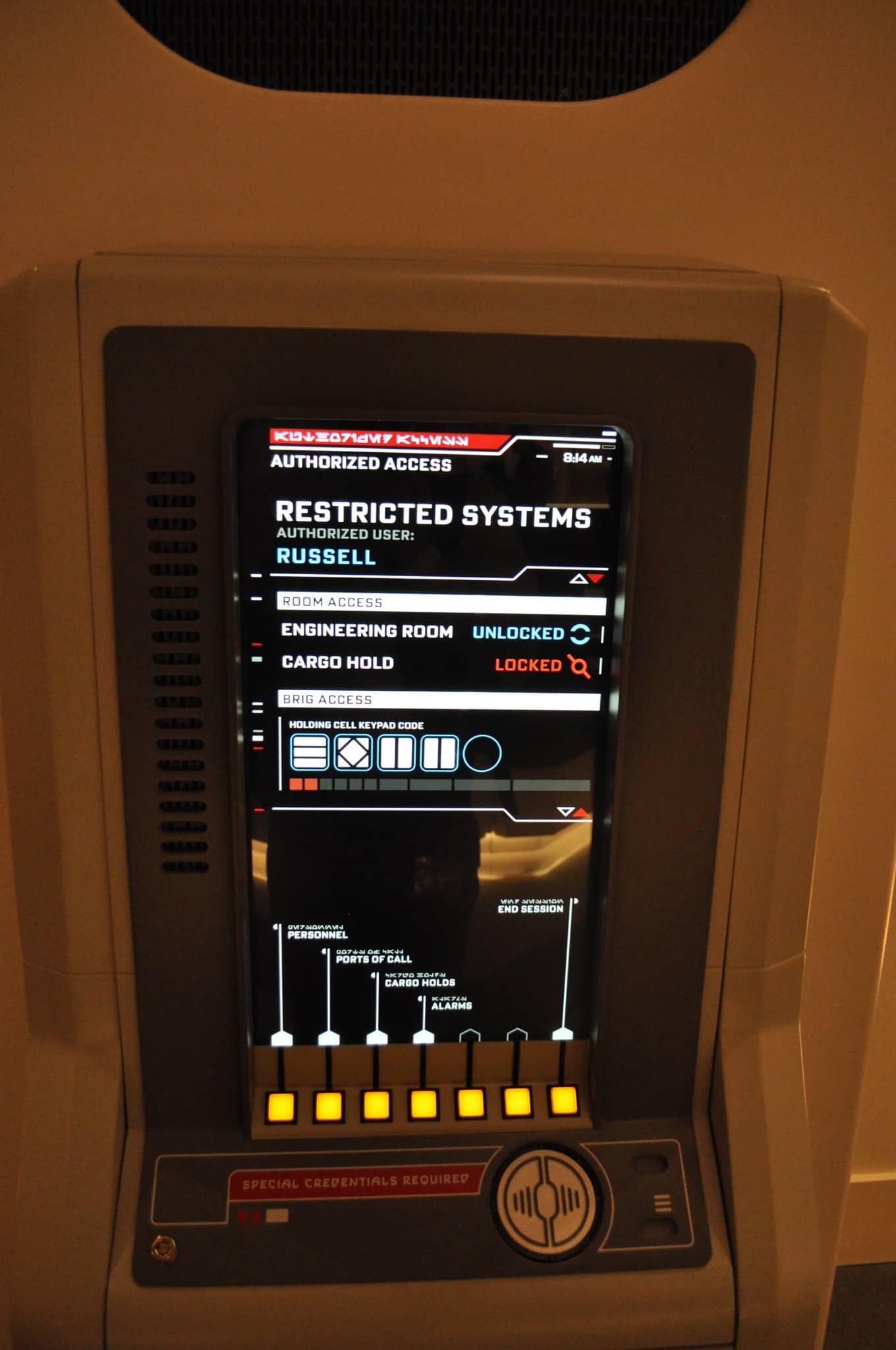
I completely understand that some guests are growing tired of the increasing dependence on cell phones within theme parks, particularly Disney parks, but in the case of the Galactic Starcruiser, using your phone (or the one provided by the Starcruiser Crew) is an essential part of the experience. One thing we found interesting was that within the Comms tab, character photos appear as part of their messages. These photos were consistent with the actors playing the characters on our voyage and would presumably change when different actors are playing the roles. These little touches and attention to detail help to sell the experience, and the ability of the app to stay up to date with everything happening on the Halcyon in real time keeps the immersion seamless. We only experienced a couple of issues with the Datapad, once on Batuu, when Zach’s app locked when we were trying to complete a task in the Black Spire Marketplace, and a second time when we had checked in for an experience in the Lightsaber Bay, but there was some type of issue and we ended up waiting in the Climate Simulator before we could enter. In general, we noticed that most of the activities were running between 3-5 minutes later than scheduled. Whether that was deliberate to make sure guests could make it to all of the activities or if there were technical delays, it wasn’t clear. In any event, our overall experience with these integrated systems driving the interactive experience was almost completely seamless, and really helped to make the experience believable and immersive.
Beyond the main interfaces guests use to engage with the Galactic Starcruiser, there are still many other technological tools used to make the experience even more realistic. When guests approach most of the characters on board the Halcyon, they will see the actors wearing theatrical microphones as well as earpieces (monitors). The microphones and Sando’s instrument (modified guitar) can connect to integrated speaker systems throughout the ship.

Much like how parade floats can communicate to in-park sound systems as they progress down the parade route, actors can be linked into the speakers of the space they’re in and have their voices amplified when needed. I’m not sure what the actors are hearing in their earpieces, but my guess would be that they’re being fed stage direction, dialogue, and guest information. While many improv actors can probably remember some names, trying to do so for a group of 250-400 people that change every 2 days (though I assume actors probably operate on an alternating 2 days on, 2 days off schedule) would be quite a feat, so I presume that names and passenger information (tasks completed and what stories you’re following) are provided through their earpieces either by an automated system or via backstage directors.

Some characters also have some additional technological elements. Masked characters obviously can’t talk to guests without sounding like humans talking through a mask. Stormtrooper speak through canned dialogue like they do in Galaxy’s Edge, but they appear to have a more diverse selection of phrases on the Halcyon. Chewbacca and Ouannii also speak through canned foreign dialogue, but while Chewie uses body language and gestures to help guests understand what he is saying, Ouannii has the ability to change facial expressions with her eyes and mouth. Ouannii’s facial movements are a bit subtle, but incredibly effective. The first time we saw them, our jaws practically hit the floor because we had never seen anything like it before in real life. These are spectacular, feature film quality effects occurring right in front of your eyes.

Other technology around the Halcyon helps to sell the Star Wars theme for guests on board. The most prominent features are the space windows found in every cabin as well as in the Launch Pod, Atrium, and Bridge. These windows are very realistic and are synchronized with activities around the ship. Images you see out of the largest windows found on the bridge combine with smaller windows at the front of the atrium to give guests an excellent view of what flying around the front third of the Galactic Starcruiser. The windows in the cabins have a bit of glare when the cabin lights are on, but when you turn off all the lights, the window is much more convincing as a direct portal to the vastness of space. It would have been nice to have some more space windows elsewhere on the ship like in the dining room and on the Transport Shuttle to Batuu, and the windows in the Atrium and Launch Pod could have been larger and better located so more guests could appreciate them. Nonetheless, traveling through space plays an important role on the Halcyon as it does throughout the Star Wars Universe, and these windows are vital portals to immerse guests into the world they’ve stepped into.

Holograms also play a prominent role on the Halcyon. As I noted earlier, there are 2 massive holographic columns in the Atrium that help cue guests as to what is going on aboard the Halcyon. There’s also the holographic Sabacc table, where players can play the famous card game arcade style. The holographic effects here are pretty cool, but not as impressive as I was hoping. Ultimately, I found myself looking at my cards on the screen near the game controls far more than the holographic image of my hand near the center of the table.

It is pretty cool that players sitting around the square table cannot see other players’ holographic cards, but I was hoping for something a bit more impressive from a visual standpoint (card images literally floating above the table as shown in the concept art, instead of the more subtle Fresnel lens look that they’ve used). Hard-core Star Wars fans would probably also wish for a playable holographic chess table since the one found on Millennium Falcon: Smuggler’s Run is just a prop designed for a quick photo opportunity before taking the helm of the famous ship. However, the Yoda Holocron holographic effect we experienced on Day 2 was really well done (looked to be a projection on a rapidly spinning wire). The Rey holographic effect in the Rise of Resistance pre-show is still one of the most impressive holographic effects Disney has ever developed, and none of the holographic effects on the ship match what you see on Rise of the Resistance.
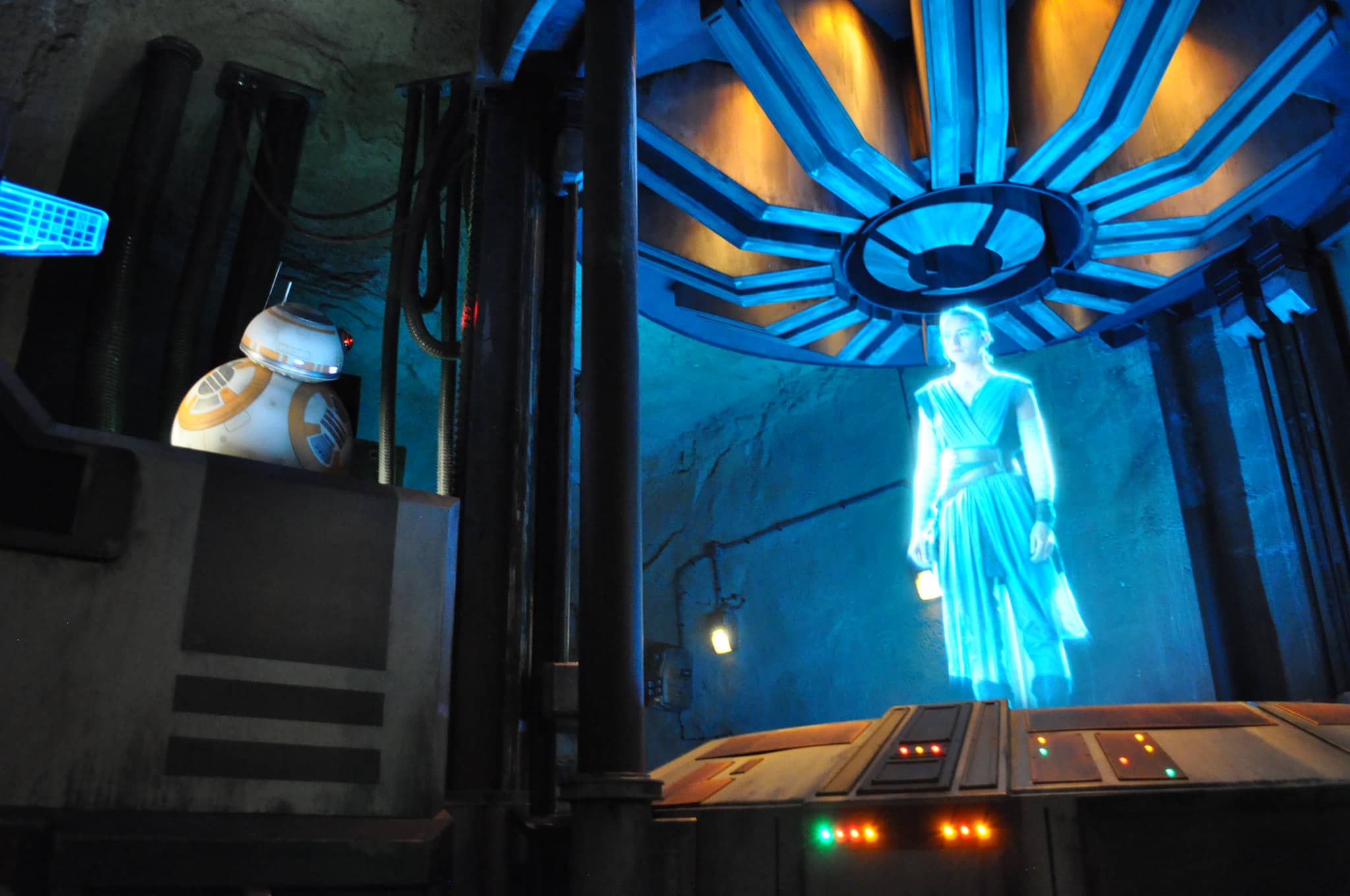
Since the Halcyon is a live theater experience, guests can expect lots of theatrical lighting and other theatrical effects. At first, I thought the lighting in the Atrium was a bit too bright, but it serves its purpose to ensure proper lighting for performances throughout the experience.

The Engineering Room and Cargo Hold areas are obviously darker spaces, but there are built in spotlights and other lighting effects to help highlight characters when they are performing in these spaces. The Crown of Corellia Dining Room has a wide range of lighting, which is most prevalent during dinning or Day 2, which is called “Taste Around the Galaxy”. The lighting in the room changes during each course to represent the planet where each dish originated. There are also some other cool lighting effects in the hallways and main stairwell to accentuate the feeling that you are on a starship, and not just a Disney hotel.
Lighting and special effects come to the forefront during the Day 2 finale. As you would expect from an epic stunt show, the effects are voluminous and impressive. The beginning act of the show features Rey’s extending Lightsaber, which is an amazing piece of technology of its own, though the way it works – kind of like a metal tape measure – means the performer can’t use it as a stunt weapon, because the blade would bend and flex if waved around in a fight scene. This means Rey has to switch to a standard LED tube-style model shortly after displaying the extending effect. The switch is a bit obvious if you know it’s coming and are situated on the bridge end of the atrium, but guests closer to the elevators (front of the theater space) probably would never notice. The Atrium is also outfitted with a number of sparking bars that help convince you that Kylo Ren’s Lightsaber is a deadly weapon and can cut through metal. I was expecting this final scene to just be a cool choreographed Jedi fight scene, like the ones many expected would occur in Galaxy’s Edge, but these sparking effects with some convenient lighting and strobe effects take the choreography and talent of the stunt performers to another level. One of the best effects is an ages old magic trick known as the vanishing box, which is used to make Yoda’s Holocron move from a Saja’s hands near the bridge all the way up to Rey at the front of the theater. It’s a simple, yet elegant illusion that actually doesn’t require any special technology but wowed the audience. The other really neat effect during the finale is the Force pull effect where Kyle Ren draws Rey towards him most likely accomplished through some type of conveyor belt system. While Kylo demonstrates his knowledge of the Force earlier in the show by pulling down the central light fixture and Force-choking Lt. Croy, this pulling effect really sells Kylo’s dominance and mastery of this ancient power.
I’m sure there are tons of other technology and effects that I either didn’t witness or were so seamless that I didn’t notice them, but the Galactic Starcruiser is easily one of the most technologically advanced themed spaces in the world. The blending of tracking technology, theatrical technology, and special effects helps to create this immersive experience that is both believable and jaw dropping. This is an experience that simply could not happen even 10 years ago, and I would expect as technology continues to advance at a lightning pace, more effects and technology will become available that could make this experience even better.
More Star Wars Galactic Starcruiser Coverage:
* * *
We wanted you to read this article before we make our newsletter pitch, unlike so many other websites. If you appreciate that - and our approach to covering theme park, travel, and entertainment news - please sign up for our free, three-times-a-week email newsletter. Thank you.
@thecolonel: Are you okay? Do you need some cash for groceries or something?
This article has been archived and is no longer accepting comments.
Another fantastic write up, thank you. For us poors these sorts of thoughtful reviews will be the closest we ever get.
About the phones, though: I don't care whether the phone is "essential" to the experience or not, having to look at my phone all day is a dealbreaker. I mean, good lord, now with Genie+ and mobile ordering; etc., every Disneyland walkway is clogged with families who've stopped to look at their Gd phones. For us older folks, that also means we have to find our reading glasses; etc. It absolutely sucks, and most of us go on vacation so we don't have to look at our phones all day.
Telling me the action on the GS happens largely through phones makes me happy, because it gives me a reason other than not being rich to avoid this place.