We are always looking for ways to avoid lines on our theme park visits, so here's one more way to do that. Universal Orlando officially has launched its new mobile ordering feature for five of its in-park restaurants.
With mobile ordering, you can skip the lines at the register by placing and paying for your order through the resort's official app on your phone. Most major fast food and quick service restaurant chains have apps that allow you to order ahead and that trend is coming to theme parks, too. Disney has introduced mobile ordering on its My Disney Experience and Disneyland apps, and Universal Orlando's "Mobile Express Pick Up" feature works much the same way, if you are used to those apps.
Start by clicking to the app's menu, then looking down the list for the "Order Food and Drinks" option. Then you will pick which of the three participating restaurants you'd like to order from: The Burger Digs, Cafe 4, or Captain America Diner in Islands of Adventure, or Mel's Drive-In or Richter's Burger Co. in Universal Studios Florida.
Then you can browse the restaurant's menu and select your choices. Clicking around, I found that you could substitute sides and make limited modifications to some orders, including substituting for a gluten-free bun on the burgers.
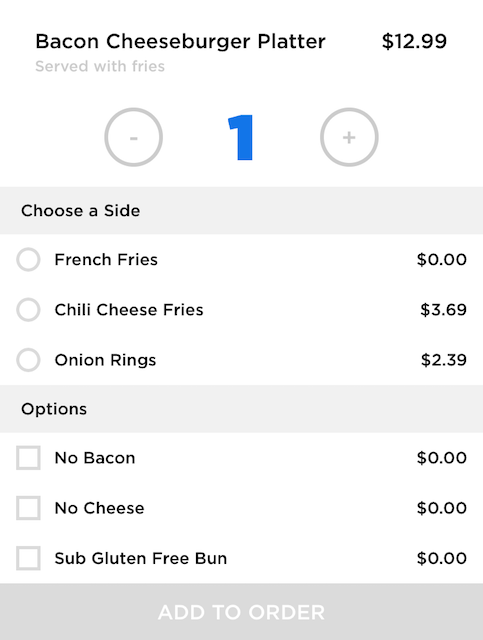
However, if you have allergies, I would recommend that you continue to order in person at the register, as there's no place to note that on mobile orders. Also, annual pass discounts and the Universal Dining Plan are not available at this point on mobile orders, either, so you will need to order in person at the register to use those, as well.
Once you've made your selections on the app and finished the check out, you will need to click the "Prepare My Order" link to tell the kitchen you are ready to pick it up. You then can get your food where you see the "Mobile Express Pick Up" sign at the restaurant, when it is ready.
The feature is exclusive to Universal Orlando at this point and is not currently available on the Universal Studios Hollywood app. If you already have the Universal Orlando app on your phone, you will need to update it to use this feature, if your phone hasn't done that yet automatically. And you'll need to have a payment method linked to your account on the app, too. But downloading an official park app ought to be part of your preparation for visiting any theme park at this point, given their usefulness in things like mobile food ordering, navigating the park, finding current wait times and making ride reservation times. Here are the links for the Universal Orlando app: Apple and Android.
TweetThis article has been archived and is no longer accepting comments.
As much as I hate that we are moving to a more automated life style thus losing certain jobs in the work place, I really liked my experience when I used this feature on the WDW app last spring. I was able to cut at least 10 minutes each time waiting in line just to order the food. This allowed my group to find a table and get all the accessories and condiments ready insteady of trying to do that with your food in your hands. It also allowed us to get on another ride with the extra time we saved. This was a great feature and I’m glad UOR is getting it too. I’m sure the choices will expand as time goes on which will help make your vacation more relaxing and less stressful... isn’t that what it’s all about?!