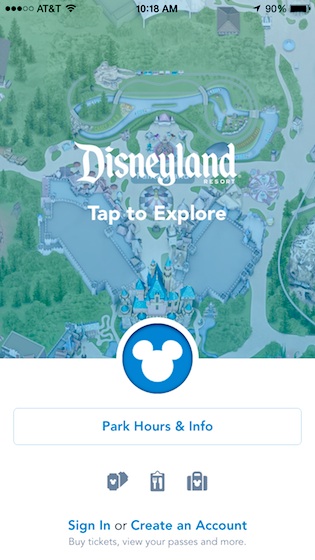
The new Disneyland app allows visitors to buy tickets and use their phone for admission to the park. The app also includes current attraction wait times and maps showing rides, shows, shops, character meet and greets, restrooms, and PhotoPass locations throughout Disneyland, Disney California Adventure, and the Downtown Disney district. You can zoom in or out on the maps, and the app can access your current location, allowing you to see what is nearby when you are in the park.

You can browse listed locations via maps or a list, toggling between the two using the icon at the bottom right corner of the screen.
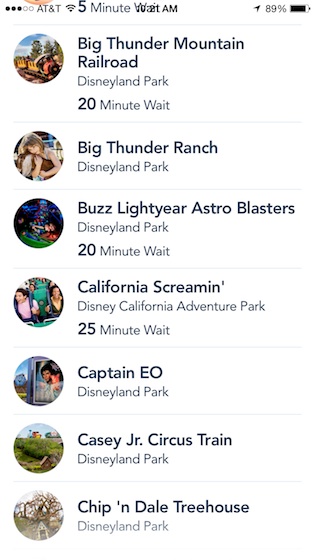
The Mickey head logo takes you to the page where you can access park hours, as well as buying or displaying your ticket. I logged in using my existing Disneyland.com account, and the app instantly brought up my account information, including a barcode for my annual pass, which I could have scanned for admission to the parks.
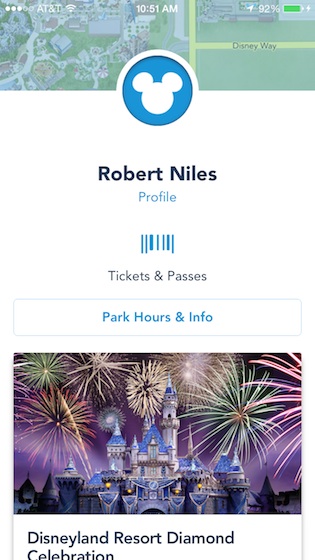
Unfortunately, annual passholders cannot use the app to get Fastpasses or their AP discounts at restaurants and shops within the resort. Disneyland's Fastpass machines and many registers are not equipped to read the ticket barcode on the app, nor does the app seem to incorporate its phone's NFC tag capabilities, which allows you to "tap and pay" using other apps at other retailers. AP holders will need to bring their regular passes to the park for Fastpasses and discounts.
Day and resort guests who use the app for park entry will get traditional paper tickets at the front gate, which they can use to get Fastpasses inside the parks. If you want to use the app to make a restaurant reservation, just drill down to the restaurant's location in the app, then click the "Find a Table" link, which will open your phone's Web browser and launch the Disneyland.com website page for making a reservation.
While the app seemed easy enough to use on my WiFi connection at home, the real test will be in trying to use the app in the Disneyland parks, where there is no free public WiFi system and cellular data connections can be slow or impossible to access during busy periods. As much as I like Disneyland's new app, I would love a big, new Disneyland Resort in-park free public WiFi network even more.
Tweet
This app is live in stores, but has not hit the actual search cache yet. If you'd like it on your device(s), try taking the link provided and accessing it on your device, or emailing/messaging to yourself. Worked flawlessly for me!
iPhone App + Apple Watch = Magic Band for Disneyland
It can still be used without an account, but not all features are avail. You can still get wait times, maps, dining info, character info, etc. all without creating an account.
An account is needed to link ap passes, purchase tickets, etc.
This article has been archived and is no longer accepting comments.
Perfect for our trip in two weeks but i just looked in the App Store but could not find the "official" Dineyland app I've been using Mouseaddict App do you know how it looks in the app menu?
Thanks for the article!!