We're seeing the flip side of those changes here on Theme Park Insider. Before the changes, whenever we posted an item to Facebook, about 40 percent of our followers would see it, according to the data Facebook gives back to us. That's because Facebook has an algorithm that decides which of all the posts from your friends and pages you follow to show you at any given point in time, leaving the rest out of your News Feed. But recently, Facebook added a feature where page publishers could pay to have a post shown to all 100 percent of the page's followers, overriding Facebook's selection algorithm.
Perhaps not coincidentally, the percentage of followers Facebook shows our posts to plunged at the same time - to an average of about 20 percent. In the weeks since Facebook introduced the "Promote" button to page publishers, our display rate had dropped further - now averaging a little over 10 percent.
That means that just one out of every 10 Theme Park Insider followers on Facebook is seeing the updates, photos, and links that we post. (As you might have guessed, we haven't chose to pay to promote any posts yet.)
But there is a way around Facebook's algorithm - one that allows you to see all the posts from any page or friend you really want to follow. TPI reader Lisa Jacobs points out that you can create a list including those people and pages, and Facebook will show you all their posts on that list page.
It's easy to do, too. Just find look in the left column on Facebook for the label "Friends." Click the little "More" link below it, and Facebook will bring you to a page that looks like this in the middle:
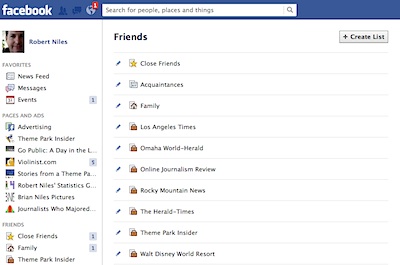
This page lists all the lists that Facebook's created automatically for you, based on where you live, where you've worked, or where you went to school. But you can create your own list, too, by clicking the "+ Create List" button at the upper right. Just do that, name the list "Theme Parks," or "Disney," or "Awesome Stuff," or whatever you'd like. Then type "Theme Park Insider" in the search box that comes up to the right on the new list page. When our flume-riding Kokopelli logo comes up, click it - and we're added to your list! (You might need to follow us on Facebook first, if you're not already.)
Then go ahead and search for and add any other theme park or travel-related pages or friends you'd like to include on the list. Whenever you want to see our posts - as well as the complete list of other posts from other people or pages on the same list - just click your list's name in the left column of Facebook.
That's just one trick you can use to take greater control over what you see on Facebook. If you feel like you're missing posts from close friends in your News Feed, and seeing too many posts from people you who aren't that close to you, Facebook's given you another tool to help control your News Feed.

Just hold your mouse over the upper left corner of any post from a person (not from a page) on your News Feed. Then you'll see a little menu, like the one above, pop up. You can use it to tell Facebook whether you want to see "All Updates," "Most Updates," or "Only Important Updates" from that person. You also can use the menu to "unsubscribe" from all posts from that person (meaning you're still "friends" but that none of their posts appear in your feed). If you're not ready to take that step, you can unsubscribe from all of a certain type of posts from that person - such as status updates, photos, comments and likes, or - this is the really big one - game updates.)
Do that for all the people in your feed, and you'll soon find your feed showing you a much more interesting mix of posts from people you actually care about. Remember though that this specific tip only applies to people you follow. For pages (such as Theme Park Insider), you'll need to use the list option. Using lists also allows you to categorize the people and pages you follow, which can be very helpful if you follow a lot of people and pages on Facebook.
I hope these tips help you get more from Facebook, and to keep in closer touch with us on Theme Park Insider, too. (And if you're growing too frustrated with Facebook anyway, please follow us over on Twitter - which shows you all the posts from everyone you follow over there.)
Tweet
This article has been archived and is no longer accepting comments.
We have over 500,000 likes on our ArmorGames facebook page and I kept on wondering why our 'Likes' doubled over the last year but our referral traffic stayed flat. I guess it makes sense now.