It's probably our mobile phones.

Not everyone goes on one of the new Harry Potter rides when he or she visits Universal Orlando, and not everyone rides Pirates of the Caribbean when visiting Disneyland. But just about everyone spends some time on a mobile device when visiting a park. A survey by Thinkwell Group found that 80 percent of theme park visitors polled brought a mobile device to the park with them, and that 72 percent spent time on and off throughout the day using a mobile device.
Not only can cell phones help you take pictures and keep in touch with friends and family when they head elsewhere in the park, they've become essential trip planning tools, especially at Walt Disney World, where guests can use the My Disney Experience app to manage their Fastpass+ attraction reservation times.
But no mobile device will do you any good if its battery dies.
Given the popularity of cell phones in theme parks, keeping your mobile devices charged throughout the day now joins getting a Be Our Guest reservation or a time for your daughter into see Anna and Elsa as one of the top challenges for theme park fans. Here are several tips that won't cost you any extra money but will help you keep your phone from losing its juice and forcing you to take time out of your day to recharge. (We'll talk about Apple iOS devices, since that's what I use. The basic principles apply to Android devices, too, but the specifics of how to make these adjustments might vary.)
Make Sure You Start with a Full Charge
You might want to file this under "Well, Duh," but a vacation scrambles your normal routine, and plenty of visitors awake in their hotel to discover that they forgot to plug in their phone to charge overnight. Don't let that be you. Don't start the day at a disadvantage. Remember to charge every night. And if you turned on your Personal Hotspot to do an end run around the slow hotel WiFi last night, turn it back off before starting the day.
Turn off Background Refresh
One of the more important things you can do to keep from wasting your device's charge is to keep your apps from eating power when you're not using them. Tap the Settings icon, then select "General," and then "Background App Refresh." Swipe that sucker to the off position and you will prevent a major source of wasted power, especially from less-then-well-designed apps with inefficient power use. (You might have heard that you should force-quit all your apps when you're not using them, but that actually doesn't save power in most cases on Apple devices. Turning off background refresh will.)
Change Your Settings to Shut Down More Power Hogs
While you are in the Settings, turn off a bunch of other potential power hogs, to extend your battery's charge longer through the day.
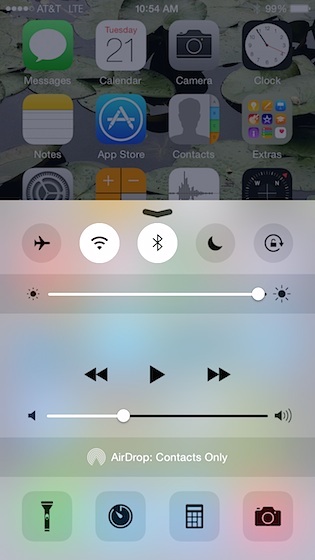
Use Control Center to Limit Your Connections
On your lock screen, swipe up from the bottom of the screen to reveal the control center. This is where you can turn on and off services such as WiFi, Bluetooth and AirDrop. You will want to limit your use of those three to maximize your battery's charge.
Turn off all three, activating them only when you need them — such as turning on WiFi when using the Disney Parks app, for example.
For Ultimate Savings, Turn the Whole Thing Off
The best way to save power is to turn off your device. If you've got to stick your phone in a locker while you go to ride the Incredible Hulk Coaster, you might as well turn it off to save battery life while it's sitting in there. Try to go without your phone now and then during the day, too. Do the queue "old school" and just talk to each other. Or bring a book to read in the queues, instead.
Remember that if you're under 10 percent power left on the battery, you won't be able to turn it back on after turning it off, so just leave it on then to squeeze every last moment of juice from your phone.
What do you do to help your phone make it through the day? Share your tips, in the comments.
You Might Also Like:
Tweet
Also, surprised to see that you didn't recommend turning off Bluetooth if you're not using it.
My iPhone will only last 8 hours if you use it constantly after a full charge. A battery case from a good manufacturer gives it an additional 2 full charges so it can last beyond a full day at the park.
The advice on how to configure a phone is fine, but it won't help if you can't break the phone habit. I haven't so I bought a cheap battery case.
The only time cell phone usage is rude and a distraction is when one is holding a voice call or two using their phone indoors in a dark or reduced lighting area.
And finally there is a polite way to encourage others not to use their cell phone, while not being bossy or trying to impose your will on others.
Another way to save battery is to disable the vibrate mode if your phone vibrates when it rings or you receive a text, etc.
Also, Disneyland has "Charging Lockers" where you can plug your device in and let it charge while it sits in the locker.
This article has been archived and is no longer accepting comments.